We’re excited to announce the launch of Zorin OS 17.2 today. It’s packed with enhancements that make the desktop experience even better, and under-the-hood improvements that make your computer faster, more robust, and secure.
What’s new
Zorin Appearance: Making the desktop more customisable than ever before
We’ve made additions and improvements to Zorin Appearance which help make your Zorin Desktop experience even more personal and comfortable to use.
Additional theming options
Thanks to users’ suggestions, we’ve implemented the ability to change your cursor theme. To set it, you can now open the “Themes” section in Zorin Appearance, click the “Other” tab, and open the “Cursor” drop-down menu. We’ve also made it easier to install additional themes in Zorin OS by adding a link to our new Third-Party Theme Installation Guide within Zorin Appearance. This guide also includes instructions for applying custom styling to native libadwaita apps, which is available thanks to an exclusive patch to the interface library in Zorin OS 17.
A new Windows section
You now have easy access to a plethora of settings to personalise how app windows behave on the Zorin Desktop. The new “Windows” section of Zorin Appearance has been neatly organised and thoughtfully designed to simplify changing window placement behaviour, how titlebars act, and how you can move the focus between open windows. Toggle Overlay Scrollbars
The “Interface” section of Zorin Appearance now includes the option to disable and re-enable Overlay Scrollbars. Users more familiar with legacy computing environments can now set scrollbars to always be visible in full width instead of dynamically appearing while scrolling inside apps. Overlay Scrollbar enabled vs. disabled
The latest LibreOffice
LibreOffice is one of the most essential apps in Zorin OS, and with this new release, it’s getting even better. We’ve included LibreOffice 24.8, the newest version of the award-winning office suite.
It brings even better compatibility with Microsoft Office/365 documents, a more powerful and contextual “Quick find” sidebar interface, a new presentation Notes pane under the slide, additional spreadsheet functions (XLOOKUP, XMATCH, FILTER, RANDARRAY, SEQUENCE, SORT, SORTBY, UNIQUE and LET), and many other improvements. Learn more about what’s new ›
With this upgrade, we’re further achieving our goal of making Zorin OS the best alternative to Windows for work. Newer apps
Many other pre-installed apps are updated in Zorin OS 17.2 for a more feature-rich experience out of the box. That also means you’ll need to download fewer software updates after installing Zorin OS onto your computer.
Built-in support for Flatpak, AppImage, and Snap packages ensures you’ll have the latest versions of your favorite apps in Zorin OS 17 for years to come. Better security and compatibility
Many built-in system technologies have received improvements for better security, compatibility, and performance.
Zorin OS 17.2 is now powered by the same version of the Linux kernel as in the latest Ubuntu 24.04 LTS. It comes with updated drivers, bringing even better support for a wider range of hardware, such as:
Intel Core Ultra processors
AMD Zen 5 CPUs (including the newest Ryzen, Ryzen AI, and EPYC chips)
NVIDIA GeForce RTX 20, 30, and 40 series graphics cards
Logitech peripherals
Various gamepads, including Nintendo Switch Online & Google Stadia controllers and the Lenovo Legion Go
Lenovo laptop keyboards, such as on the Lenovo V14, V15, and G14 AMN models
The latest security patches are also pre-installed throughout the system. That means you can have peace of mind knowing you’re using the most secure version of Zorin OS ever.
The Zorin OS 17 version series will continue to get support with software updates and security patches until June 2027.
How to get Zorin OS 17.2
Upgrade
If you’re using Zorin OS 17. You can upgrade to Zorin OS 17.2 by installing the latest updates from the Software Updater today.
If you’re using Zorin OS 16. You can perform an in-place upgrade to Zorin OS 17.2 without erasing your files and data. To do so, view our upgrade guide ›
Download
All editions of Zorin OS 17.2 are available from our website.
Download Zorin OS 17.2
If you’ve already purchased Zorin OS 17 Pro, you can download a new copy of Zorin OS 17.2 Pro from the download link in your original purchase email. If you lost access to this email, you can resend it here.
Buy a computer
Are you thinking of getting a new computer? Buy a laptop or desktop with Zorin OS 17.2 pre-installed from our computer brand partners who help contribute to the Zorin OS project, like Laptop with Linux ›
Download all media in this article
Read more
Today marks 15 years since the release of Zorin OS version 1.0 on 1 July 2009. This release was the proof of concept behind the goal of Zorin OS: to create a Linux desktop experience accessible to everyone. An operating system that’s faster, more powerful, secure, and privacy-respecting, all while giving you back the freedom and control of your digital life. This has been the north star to guide our direction ever since.
By maintaining a clear focus on simplicity and continuously improving Zorin OS over the years, we’ve been able to manifest this goal into reality. Today, Zorin OS is a powerful computing experience that has been enjoyed by countless people in homes, schools, businesses, and governments around the world.
We’re thrilled to say that the latest Zorin OS 17 release has reached over 1.3 million downloads & upgrades since its release six months ago. What’s even more exciting is that over 78% of new downloads came from Windows and macOS users, reflecting our mission to bring the power of Linux to people who’ve never had access to it before. We’ve been overwhelmed by the terrific feedback we’ve heard from you and the press, with the latest Zorin OS featured in ZDNET, ExplainingComputers, and WIRED.
None of this progress could be possible without the help of you; the community. We want to take this opportunity to thank each and every one of you: from our very first users; to those who supported us with the Pro edition; to the volunteers on our forum; to everyone who spread the word of Zorin OS throughout the years.
The Zorin OS Archive
We’ve received many requests from the community for access to historical versions of Zorin OS. To celebrate this anniversary, we’ve created a way to go back in time and experience every release of Zorin OS since the very beginning.
This is the first time all historical versions of Zorin OS have been published for download in one place. This includes the little-known Zorin OS Limited Edition ‘09, which was previously only available to purchase on DVD during the Holiday Season of 2009.
We hope the Zorin OS Archive will be a fun and helpful resource to Zorin OS fans for years to come.
Visit the Zorin OS Archive ›
The future
We believe the next 15 years will be even more incredible than the last. The future is bright!
As always, our core focus will be to continue making Zorin OS even better for the benefit of all.
However, we have big plans to take the original goal of Zorin OS even further. From the expansion of our core team to the introduction of new products that will broaden the reach of Zorin OS to many new kinds of users. We can’t wait to share these developments with you over the coming months and years.
Once again, we want to thank every one of you for being part of this exciting journey together so far. Here’s to the next 15 years!
Read more
After just over two months since its release, Zorin OS 17 has been downloaded over half a million times. More than 78% of these downloads came from proprietary platforms like Windows and macOS, reflecting our mission to bring the power of Linux to new people and to grow the community for the benefit of all.
Ever since; we’ve been listening to your feedback and working tirelessly to make our greatest operating system even better. We’re excited to bring you these improvements with the release of Zorin OS 17.1 today.
What’s new
Enhanced Windows App Support
To craft the most user-friendly desktop experience, we endeavor to support the widest selection of apps and games in Zorin OS. With this new release, we’re making it even easier to run your favorite apps, regardless of which platform they were originally developed for.
Tailored alternatives to more Windows apps
We’ve expanded our built-in database to detect installer files for popular Windows apps and games. It now supports over 100 apps, providing even more tailored recommendations for alternatives to sideloading their Windows executables.
For example, launching the Windows installers for apps like the Opera Browser or Todoist now directs you to install their native Linux versions from the built-in Software store. This makes it even easier to get the most compatible versions of these apps for the best experience in Zorin OS.
Powered by Wine 9.0
When you run Windows-native apps in Zorin OS 17.1, you’ll now get the full capabilities of the latest Wine 9.0 version. The compatibility layer now has significantly improved support for more Windows software. That means you’ll be able to run an even larger selection of apps & games effortlessly.
Now includes Bottles
When you enable Windows App Support in Zorin OS 17.1, it now comes bundled with Bottles. This tool lets you run Windows software in a sandboxed environment and provides a neat way to organize your apps and games. Bottles comes with a built-in app store, which installs and pre-configures a growing selection of Windows apps for even better compatibility with the system.
Education edition now available
We’re thrilled to launch Zorin OS 17.1 Education alongside the Core and Pro editions today. It pairs the latest improvements to Zorin OS with educational software that makes learning better and more impactful at pre-schools, primary, and secondary schools.
Reading Strip
Based on the feedback from teachers and students around the world, we’ve now included Reading Strip in Zorin OS 17.1 Education. When enabled from the “Interface” section of Zorin Appearance, you’ll instantly see a visual guide that follows your cursor to help you focus while reading.
It’s especially beneficial to students affected by dyslexia and ADHD, allowing them to study more efficiently and achieve better learning outcomes.
Logseq
To help students and teachers organize their classwork, we’ve included Logseq. It’s your second brain, a one-stop toolbox to manage your knowledge and think better.
Take notes, write journals, create flashcards, reference links between your essays with the graph view, and collaborate with whiteboards in one place. It’s Open Source and respects your privacy, so you have total control over your data.
The latest LibreOffice
LibreOffice is one of the most essential apps in Zorin OS, and with this new release, it’s getting even better. We’ve included LibreOffice 24.2, the latest version of the award-winning office suite.
It brings even better compatibility with Microsoft Office/365 documents, new options in the comments feature for easier collaboration, enhancements to the user interface, and many other improvements. Learn more about what’s new ›
With this upgrade, we’re further achieving our goal of making Zorin OS the best alternative to Windows for work.
Newer apps
Many other pre-installed apps are updated in Zorin OS 17.1 for a more feature-rich experience out-of-the-box. That also means you’ll need to download fewer software updates after installing Zorin OS onto your computer.
Built-in support for Flatpak, AppImage, and Snap packages ensures you’ll have the latest versions of your favorite apps in Zorin OS 17 for years to come.
Thumbnails for more file formats
The Files app and file picker dialog will now display informative thumbnails for even more file formats:
.exe installers
.AppImage apps
RAW images
.epub ebooks
It’s a minor improvement that makes a meaningful contribution to a more cohesive and productive workflow.
New Window Placement option in Zorin Appearance
By popular demand, we’ve introduced the option to set how to place new windows from the “Interface” section of Zorin Appearance. You can now choose between new windows appearing Centered or Spread out across the desktop.
Better security and compatibility
Many built-in system technologies have received improvements for better security, compatibility, and performance. Zorin OS 17.1 is now powered by the same version of the Linux kernel and graphics stack as in the latest Ubuntu 23.10. It comes with updated drivers, bringing even better support for a wider range of hardware, such as:
Intel Core Ultra processors
AMD Zen 4 CPUs (including newer Ryzen and EPYC chips)
NVIDIA graphics cards
Wi-Fi 7 chipsets
Steam Deck
More game controllers
The latest security patches are also pre-installed throughout the system. That means you can have peace of mind knowing you’re using the most secure version of Zorin OS ever.
The Zorin OS 17 version series will continue to get support with software updates and security patches until June 2027.
How to get Zorin OS 17.1
Upgrade
If you’re using Zorin OS 17. You can upgrade to Zorin OS 17.1 by installing the latest updates from the Software Updater today.
If you’re using Zorin OS 16. You can perform an in-place upgrade to Zorin OS 17.1 without erasing your files and data. To do so, view our upgrade guide ›
Download
All editions of Zorin OS 17.1 are available from our website.
Download Zorin OS 17.1
If you’ve already purchased Zorin OS 17 Pro, you can download a new copy of Zorin OS 17.1 Pro from the download link in your original purchase email. If you lost access to this email, you can resend it here.
Buy a computer
Thinking of getting a new computer? Buy a laptop or desktop with Zorin OS 17.1 pre-installed from our computer brand partners who help contribute to the Zorin OS project, like Laptop with Linux ›
Download all media in this article
Read more
We’re excited to announce that we’re officially launching upgrades from Zorin OS 16 to 17 today.
If you’re using Zorin OS 16, you can now upgrade your computer to Zorin OS 17 directly through the Upgrade Zorin OS app, without needing to re-install the operating system. That means you’ll be able to keep your files, apps, and settings, all while taking advantage of the new features and improvements in Zorin OS 17.
Learn about what’s new in Zorin OS 17 ›
We’ve been overwhelmed by the terrific feedback about Zorin OS 17 from the community and the press. Since its release just over a month ago, Zorin OS 17 has garnered more than a quarter million downloads. We’re thrilled to finally make this major new version available to the millions of existing Zorin OS 16 users today.
"[Zorin OS 17] could be the best Linux distro of the year (and it’s not even close)" – ZDNET
“Zorin OS 17 is a beautiful desktop operating system and a great choice of distro for those who want to migrate from Windows to Linux”
– ExplainingComputers
“the Wow factor is definitely present with [Zorin OS 17]" – InfinitelyGalactic
"[Zorin OS 17] is bringing an even leaner computing experience to the table. This beauty runs like a dream now!" – Linux Tex Spatial Desktop, one of the new features in Zorin OS 17
How to upgrade from Zorin OS 16 to 17
To avoid data loss, please back up the important files on your computer to an external drive or cloud storage service. View how to back up your files ›
Install the latest software updates by opening the Zorin Menu → System Tools → Software Updater and following the on-screen instructions.
Open the Zorin Menu → System Tools → Upgrade Zorin OS to start the upgrade process.
Existing Zorin OS Pro customers are eligible for a discount on the new Zorin OS 17 Pro. To avail of this discount, select the “Zorin OS 17 Pro” option in the Upgrade Zorin OS app and enter your email address & Support Code for your previous copy of Zorin OS Pro. Every purchase supports the development of Zorin OS for the benefit of all.
The upgrade to Zorin OS 17 is currently available to all users of the Zorin OS 16 Core and Pro editions. Subscribe to our newsletter to be the first to know when upgrades are available for other editions of Zorin OS 16.
Subscribe to the Zorin Newsletter
Thank you to the testers
Finally, we want to take this opportunity to thank the users who took part in testing this upgrade path. Your feedback has helped us to improve the stability and user experience of the upgrade process.
Download all media in this article
Read more
After just over a month since its release, Zorin OS 17 has garnered more than a quarter million downloads. We want to take this moment to thank you – the community – for spreading the word and helping to make this such an incredible release!
Ever since, we’ve been working on a way for existing Zorin OS 16 users to upgrade their computers to Zorin OS 17 directly, without needing to re-install the operating system. This means you’ll be able to keep your files, apps, and settings, all while taking advantage of the new features and improvements in Zorin OS 17.
Learn about what’s new in Zorin OS 17 ›
We’re excited to announce that we’re officially launching upgrades from Zorin OS 16 to 17 today. This upgrade path is in early testing and is currently only available to users of the Zorin OS 16 Core and Pro editions. Upgrading today will allow us to collect feedback and fix bugs to improve the user experience before its full stable launch in the coming weeks.
How to upgrade from Zorin OS 16 to 17 (in testing)
Warning: This upgrade path is not recommended for production machines yet. Upgrading during the testing period may cause stability issues or breakages on your system.
To avoid data loss, please back up the important files on your computer to an external drive or cloud storage service. View how to back up your files ›
Install the latest software updates by opening the Zorin Menu → System Tools → Software Updater and following the on-screen instructions.
Open the Zorin Menu → Utilities → Terminal and enter this command: gsettings set com.zorin.desktop.upgrader show-test-upgrades true
Follow the instructions in stage 3 of this guide to complete the upgrade process.
Send feedback about the Zorin OS Upgrader ›
After the testing period is completed in the coming weeks, this upgrade option will be available to all Zorin OS 16 users through the Upgrade Zorin OS app. Stay tuned to our newsletter to be the first to know when upgrades are enabled for everyone.
Subscribe to the Zorin Newsletter
Read more
Since the release of our last major version in August 2021, Zorin OS 16 has garnered over 6.2 million downloads. Ever since, we’ve been listening to your feedback and working tirelessly to build the ultimate alternative to Windows and macOS; one that helps to make your computer better, faster, easier, more secure, and privacy-respecting.
Today, we’re excited to finally launch the next major version of our operating system: Zorin OS 17. This is a huge leap forward that refines every level of the operating system: from how it looks to how it works. It’s packed with new exciting features and improvements that help you to get the most power out of your computer, so you can accomplish more than ever.
To get Zorin OS 17 now, visit the Download page or read on to learn about what’s new.
What’s new
Faster and smoother performance
Speed has been a top focus in Zorin OS 17, so the desktop runs dramatically snappier on a wide range of hardware, old and new.
Performance optimizations have been made at every level of the operating system, from the kernel to the desktop environment. Apps open faster, animations are smoother, and loading times are reduced so you can spend more time being productive.
Thanks to these optimizations, we’ve also been able to lower the minimum system requirements of Zorin OS from 2 GB of RAM to only 1½ GB of RAM. This makes it the perfect option to extend the life of old and low-spec computers, saving you money on upgrades and helping the environment.
Universal search and other improvements to the Zorin Menu
As the starting point of your Zorin OS experience, the Zorin Menu has been overhauled to make it even faster for you to get where you want. Search for files, calendar appointments, contacts, apps from the Software store, world clocks, and even use the menu search as a calculator.
You can adjust which search providers are enabled from the Settings → Search panel or by right-clicking on the menu and selecting “Search Settings” from the new context menu here (which also includes a link to the Edit Menu app and other system shortcuts).
There’s also now a new “All Apps” category in the default menu layout that lets you browse through all your apps in an alphabetically sorted list.
Multitasking redefined
Zorin OS 17 makes multitasking more seamless with a new and refined activities overview.
Workspaces are now arranged horizontally, and you can open the overview with a 3-finger up/down swipe on your touchpad and switch between them with a 3-finger left/right swipe, as well as the usual Super/Logo key shortcut.
Double-tapping the Super key now expands the app grid, so you can open a new app by dragging and dropping its icon onto your desired workspace.
You can configure the app and workspace switching behaviour from the new Settings → Multitasking panel.
Spatial Desktop
Introducing an exciting new way to take multitasking to the next dimension. Spatial Desktop gives you better contextual awareness about what’s happening on your desktop, all while making your computing experience more fun.
With the new Desktop Cube, you can switch between workspaces in 3D. Your app windows float off the desktop surface with a parallax effect, so you can see behind them.
There’s also the new Spatial Window Switcher, which replaces the standard flat Alt+Tab and Super+Tab dialog with a 3D window switcher. It makes it easier to quickly switch between apps with rich and informative visuals.
You can enable these Spatial Desktop features from the new “Effects” section of Zorin Appearance.
Refreshed Software store
The Software store has been greatly improved and is now significantly faster. It sports a beautiful new design with a refined home screen that makes it easier to explore the endless selection of apps available to download. It’s powered by the latest GNOME Software version 45.2.
App details pages have been overhauled with bigger screenshots and new information tiles, which provide a better overview of every app. Refreshed app details page for Discord New information tiles The Software store sources apps from APT, Snap, and Flatpak packages (from Flathub) out of the box, all in a unified and cohesive interface. Zorin OS 17 also supports AppImage, .deb, and Windows software (.exe and .msi installers with Windows App Support) for the broadest app support ever.
These improvements and features make it easier and more enjoyable to get your favourite apps in Zorin OS.
Advanced window tiling
As one of our most requested features, we’re introducing an advanced window-tiling experience for power users.
After enabling it from the “Interface” section of Zorin Appearance, you’ll immediately be able to use quarter screen corner tiling and keyboard shortcuts. You’ll also see a helpful popup to select the other app you wish to display side-by-side.
Open the information menu to switch on “Advanced / Experimental Settings”, and you’ll have access to custom tiling layouts and more granular options.
New Quick Settings menu
The panel’s system indicator menu has been completely revamped to give you additional options with a more beautiful and thoughtfully designed interface.
It now gives you direct access to a one-click Dark Mode toggle and audio device selection, and allows you to adjust your system’s performance with the new Power Modes option.
Adjustable Power Modes
Ever wanted to extend the life of your laptop’s battery on the go? Or max out your computer’s performance when you’re doing heavy tasks?
The new Power Modes option lets you change the balance between system performance and power efficiency on-demand. Switch between Balanced (for standard performance & power usage), Power Saver, and Performance (on supported hardware) with one click.
New screenshot & screen recording experience
Capturing an image or video of your screen is a great way to show or remember exactly what’s happening on your computer, making it easier to share, explain, or solve problems.
To improve the screen-capturing experience in Zorin OS 17, the screenshot interface is now an overlay on the desktop. This makes it easier to capture a window, a specific portion of the screen, or the entire desktop. You can now also record a video of the screen from here, without needing to use a third-party screen recording app.
To access the new screenshot & screen recording interface, just press the Print Screen key on your keyboard or click the camera icon at the top of the new Quick Settings menu.
Redesigned Weather app
The weather app has been completely redesigned, with a more beautiful and information-rich interface. You can now switch between a detailed Hourly and Daily forecast for the next 10 days.
This weather data is integrated throughout the desktop, like in the desktop clock menu and Calendar app so you can plan your events smarter.
2 new desktop layouts in Zorin OS Pro
Switching your desktop layout is one of the stand-out features that make Zorin OS so familiar and user-friendly. We’re making it even better and more expansive with the introduction of 2 new desktop layouts in Zorin OS 17: a ChromeOS-like layout and a GNOME 2-like layout. ChromeOS-like desktop layout GNOME 2-like desktop layout You’ll be able to switch to these two layouts – as well as the current selection – in one click from Zorin Appearance in Zorin OS 17 Pro.
…And so much more
Better support for Windows software: Windows App Support includes significant improvements that allow you to run even more Windows apps and games than ever before. It’s now powered by the latest WINE version 8.0.2. You can learn more about the Windows App Support feature here.
Parental controls: After creating a Standard (non-Administrator) user account, you can access new Parental Controls from the Settings → Users panel.
Slimmer status popups: The on-screen display bubbles for volume and brightness changes are less obtrusive with a smaller display footprint, while still conveying the same information.
Better hardware support: Zorin OS 17 comes bundled with updated drivers, which make it easier to use Zorin OS with many newer computers and hardware peripherals. It will continue to receive updates over time to expand support for new hardware even further into the future.
Remote desktop sharing with RDP: When you enable Remote Desktop sharing from the Settings → Sharing panel, it now uses the RDP protocol by default. This offers a smoother, more secure, and featureful remote desktop experience. You can still enable VNC (the previous default protocol) from a toggle in the Settings → Sharing → Remote Desktop options.
Updated theme styling: We’ve refined how the desktop and apps look & feel with an updated theme, which now works with native Gtk4 apps and first-party libadwaita apps.
New logotype: You’ll notice a bolder and more refined “ZORIN” logotype during the start-up animation and on the login screen.
Newer apps: Many other pre-installed apps are updated in Zorin OS 17 for a more feature-rich experience out of the box.
Long-Term Support until 2027: Zorin OS 17 will be supported with software updates, security patches, and driver updates until at least June 2027. This makes it the perfect choice for large deployments in businesses, schools, and organisations.
This is only scratching the surface of what’s new and better in Zorin OS 17. With the consolidation of hundreds of new features and improvements in this release, Zorin OS 17 is the clearest manifestation of our vision we set forth over 15 years ago: to combine the most powerful desktop technology with the most user-friendly design.
How to get Zorin OS 17
Download
You can download Zorin OS 17 Core and Pro from the Download page on our website today.
Download Zorin OS 17
Upgrade
Zorin OS 17 Core Beta users are able to upgrade to the full stable release by simply installing the latest updates from the Software Updater today.
Upgrades from Zorin OS 16 to 17 will be available in the coming weeks. Stay tuned to our newsletter to be the first to know when upgrades are enabled.
Subscribe to the Zorin Newsletter
Buy a computer
Thinking of getting a new computer? Buy a laptop or desktop with Zorin OS 17 pre-installed from our computer brand partners like Laptop with Linux. Every purchase helps contribute to the Zorin OS project.
Download all media in this article
Game in main image: Kao the Kangaroo © 2022 Tate Multimedia S.A. All rights reserved. The game photo is copyright of Tate Multimedia S.A.
Read more