by George Whittaker Introduction
In the realm of IT infrastructure, the performance of Linux servers is a critical factor that can significantly influence business operations, user experience, and cost efficiency. Linux servers, known for their flexibility and open-source nature, are prevalent in enterprise environments. Understanding how to evaluate and optimize their performance is essential for maintaining a robust and responsive IT ecosystem. This article delves into the intricacies of benchmarking and optimization techniques to ensure your Linux servers operate at their peak potential.
Understanding Server Performance Metrics
Effective performance evaluation starts with a clear understanding of the key metrics involved. These metrics provide a snapshot of the server’s health and performance, helping to identify potential bottlenecks.
CPU Utilization
CPU utilization is a primary indicator of server performance. It measures how much of the CPU’s processing power is being used. High CPU utilization can indicate heavy computational loads, while low utilization might suggest underuse of resources.
Monitoring Tools: Tools such as top, htop, and mpstat offer real-time insights into CPU usage. top provides a detailed view of system processes, while htop offers a more user-friendly interface with color-coded CPU and memory usage indicators. mpstat helps in monitoring CPU utilization across multiple processors.
Memory Usage
Memory (RAM) usage is another crucial metric. It reflects how much of the server’s RAM is being used by running processes. Insufficient RAM can lead to excessive swapping, where data is moved between RAM and disk storage, slowing down performance.
Monitoring Tools: Commands like free and vmstat give a quick overview of memory and swap usage. free shows the total amount of free and used physical and swap memory, while vmstat provides a more detailed view of system performance, including memory, swap, and I/O statistics.
Disk I/O
Disk I/O (Input/Output) performance is vital for tasks involving large amounts of data reading and writing. High disk I/O can slow down the server if the storage subsystem cannot keep up with the demands. Go to Full Article
 GUEST
GUEST