Introducing App Hub
Cloud applications depend on a complex interaction of services and cloud resources that they depend on — think databases, load balancers, and Kubernetes clusters. Developers spend significant time and effort navigating and classifying these to understand their composition and dependencies. This can be not only time-consuming, but fragile. While you may start with a well-defined hierarchy, applications and services evolve but their resources tend to remain locked within this predetermined structure. Further complicating matters, applications frequently span project and folder boundaries.
Today, we’re introducing App Hub, which simplifies cloud application deployment and management by providing an accurate representation of deployed applications — one that understands all resource dependencies, regardless of the specific Google Cloud products they use. This view adapts with the reality of the deployment and is maintained for the user, so it is always up to date. With this view, the user always understands the state of deployments and their attributes. In addition, through a deep integration with Gemini Cloud Assist, App Hub helps you to understand deployed applications with deep insights and recommendations on how to resolve incidents.
App Hub is generally available today.
What’s in App Hub
At its core, App Hub provides a uniform model that can ingest different types of infrastructure resources from multiple Google Cloud projects, and abstracts them into standardized logical constructs of Services and Workloads. These Services and Workloads can be grouped into Applications that perform your end-to-end business functionality.
In its current release, App Hub can be used to create applications from Regional Load Balancers and Compute Engine managed instance groups (MIGs), with plans to soon expand to Google Kubernetes Engine (GKE), Cloud Run, Cloud Service Mesh and Google Cloud managed services such as databases or data analytics products. App Hub lets you use APIs, the gcloud command-line interface, a graphical user interface, or Terraform scripts to create applications, define their attributes, and integrate with any existing homegrown or third-party tools that you use for inventorying, incident reporting, ticketing systems, etc. App Hub can organize your cross-project Google Cloud resources into Applications
App Hub provides the following capabilities:
Organize and categorize your applications: App Hub lets you organize and categorize applications using attributes such as Owner, Criticality, and Environment. This makes it easy to find and manage specific applications and their associated resources.
Understand resources in your application: App Hub helps you understand the composition of these applications. This can help developers and operators to understand how applications work and their dependencies.
Getting started with App Hub
App Hub operates around the concept of Applications. To get started, follow three simple steps:
Define administrative boundaries - A Host Project is how you can define the administrative boundary. All applications in projects associated with a single Host Project are part of the same administrative boundary. This means that the applications in all the projects associated with a Host Project share a common administrator or set of administrators that are allowed to register services and workloads as part of the application, update and delete applications. You can separate the administration by having multiple Host Projects in the organization. For example, you can create a Host Project for each business unit (e.g. Retail, Online) or one Host Project for each business function (e.g., Finance, Sales). Click here to learn more about how to enable App Hub and create Host Projects.
Discover infrastructure resources - You don’t need any additional instrumentation to discover the resources from a group of projects; once a project is added to the Host Project, App Hub automatically discovers its infrastructure resources in them as Services and Workloads. App Hub can then help you group these Services and Workloads together and organize them into Applications. You can then organize Applications manually through UI, CLI and API or automatically through Terraform. Click here to learn more about how to register services and workloads into applications.
Define business attributes - To help better organize your Applications, Services and Workloads, you can then define business attributes such as Ownership, Criticality and Environment. Click here to learn more about how to define attributes in App Hub. You can now track, monitor and manage applications instead of the discrete underlying resources.
Next steps with App Hub
App Hub offers powerful application management today, but there is more to come. Our vision is for App Hub to seamlessly manage your applications against your business goals, minimizing the need to wrestle with complex infrastructure. For example, App Hub will help manage incidents efficiently, apply security controls, check overall health, manage quota adjustments, and holistically manage all the resources in your application across a wide variety of scenarios.
App Hub APIs are now Generally Available (GA) and offered free of charge to all customers. For more information, visit our website. To get started and create your App Hub Applications, please follow the setup instructions.
 GUEST
GUEST